Download XviD4PSP 7.0 Win64
Download XviD4PSP 7.0 Win32
Download XviD4PSP 7.0 Mac64
- Updated all codecs and components.
- 7th series now like 8th builded with Clang compiler.
- Small fixes.
- Added forced test to use the latest build.
- Added auto update function.
- All settings are now stored in the working program folder and are stored only at successful closing.
- Added integration with menu “Recent files”.
- Presets for codecs translated into JSON format.
- Presets formats globally reformed and translated into the JSON format.
- For sample format added 24-bit extension.
- The maximum number of reference frames are now automatically reduced for specified level.
- Updated codecs: х264, х265, VPX.
- Added MXF output format, and presets D-10 Mapping 30/40/50mbps.
- Maximum resolution increased to 8K (4320p).
- Codec x262, x264 and х265 now able to accept arguments in the info format and are automatically removed unknown or incorrect option.
- For the GIF codec unlocked all the possible frame rate.
- In the top menu Tools added Encoding Speed Test (formerly W.E.S.T).
- x265 received support encoding to YUV422P, YUV420P10, YUV422P10, YUV444P10, YUV420P12, YUV422P12, YUV444P12.
- When editing metadata changes now apply to all selected files.
- Now supports previews of the system without the video drivers and with OpenGL 1.0.
- Many different fixes, reforms and optimizations.
- Added Cluster encoding engine (yet without the support of trim, passes and metrics).
- Added Simple encoding engine . Does not require a lot of memory. Has the best stability and efficiency of the old MT mode.
- Added option when encoding to combine files with different parameters of the stream.
- Now every file in join group may have its own unique filters.
- Added support for importing AVCHD.
- Added filter rotation and reflection.
- Added BWDIF deinterlacer.
- Added NNEDI deinterlacer.
- The build for Windows has switched to GCC 7.1 and MinGW 5.0.2.
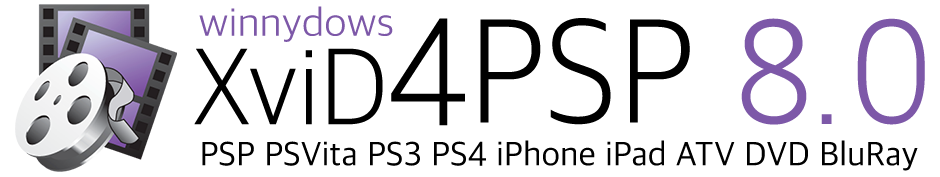


Just wondering…will this fix be released as another build ?
Next build will have Timeline tab. Not sure about OpenGL 1.3, but may be.
Cool…thanks…looking forward to it.
Warm greetings
Could you implement some feature that helps to test video encode settings? Currently I use next few lines with avs.
selectTotal1=framecount()/100
selectTotal2=selectTotal1*2
selectrangeevery(selectTotal2,50)
I don’t use avs more than for this or a couple of other features pretty seldom. So it’s a bit tricky for me to setup avs-file properly. And kind of unnecessarily step maybe.
Is that possible that you consider this to be a useful option?
Look like option for trim tab, but don`t know how AVS logic work for this function. Explain what you need in human logic steps.
Well…all my probs have been fixed…I buit a new puter…now I’m up to date the lastest Open GL and I’m rock and rollin” !!!! LOL…Thanks for the help earlier guys 1!!!
Signed up to add my input, love Xvid4PSP overall its by far the best I’ve tried (and I’ve tried pretty much all of them) but v7.0.177, v7.0.170, and v7.0.148 all crash the instant I try to open a .VOB file (in my specific case the first JJ Abrams Star Trek reboot movie). The latest build that works for me is v7.0.122, so whatever changed in the latest 3 versions, in the words of AngryJoe, you done fucked up :p
System Details:
Windows 10 Pro x64
Installed Codec packs: Combined Community Codec Pack 2014-07-13, Shark Advanced Codecs pack v5.3.5
Latest audio, graphics, chipset, DX, etc drivers installed.
On a side note am I the only one to find the UI in the v7.xx versions of Xvid4PSP horribly clunky? The UI of v6.0.4 is FAR superior.
Look like you use non-standard DPI or large fonts preset. At this moment 7.0 look fine with default DPI/fonts size. May be later I fix it, but not sure. 7.0 is Mac application and compiled for windows just for fun. So not all windows cases supported. Do you open DVD or just dirty catched VOB ?
I open the .VOB file directly from the DVD usually, but in this case when I encountered the crash the files were copied to a HDD. In both cases any version of Xvid4PSP later than v7.0.122 crashes when trying to open a .VOB file. The only difference I see when trying to open the .VOB file in v7.0.177 compared to v7.0.122 is that in v7.0.122 all the small files only a few KB in size are not shown, but they are with v7.0.177.
As for the fonts thing, perhaps I didn’t explain enough. What I mean by clunky UI with v7xx versions of Xvid4PSP is that its a less streamlined UI than the UI of v6.0.4 and a few things with v7xx versions seem to be more awkward to do than with v6.0.4 such as cropping black borders of videos.
Probably your DVD encrypted. Version later than 122 don’t open encrypted vobs by simple reason – libdvddecrypt don’t updated to unicode symbols and ripped. May be later I fix it.
What’s wrong with crop in 7 version ?
The .VOB files I’m using have been decrypted with 1Click DVD Copy Pro using the DVD43 v1.0.0.6 plugin so there shouldn’t be any issues there.
The crop in v7 versions doesn’t really have anything wrong with it, more having to input things manually instead of a automatic crop box is more time consuming.
Enable autocrop:
Зачем так сложно ??? Глаз рядом с настройками снизу делает это в один клик вместо двух. Я даже не сразу понял зачем стрелка на топ меню, и только случайно вспомнил что упрятал туда доп вызов сканеров на всякий случай. Нет причин делать что-либо в два клика + больший путь мышки, чем просто короткое движение и один клик.
Привычка – с, первым делом в разных прогах лезть в меню по верхам…
Thanks, thats certainly made things easier now 😀
Перешел на вашу прогу с МеГуи, вроде разобрался, однако остается не ясным вопрос задания битрейта видео. Ставлю, допустим, 2000, а программа все равно с 1700 кодирует, и так при любом заданном значении. Исходный битрейт видео в районе 1700 как раз. Отсюда вопрос, так специально заложено, что битрейт выше исходного сделать нельзя?
Только не спрашивайте меня “зачем?”. Надо 🙂
Кодек XviD ?
В смысле, ага 🙂
И еще CBR.
Ага
Тогда это нормально для этого кодека. Некоторые настройки кодека могут выбивать размер, в иногда и просто так. А иногда использует только 5% от ресурсов проца без каких-либо причин и это тоже нормально. Это уникальный кодек. Покрутите опции кодека, может поможет. Кажется отключение би фреймов его лечит, а может и что-то другое.
Ок, благодарю, потанцуем)
I’ve had chance to spend some time with build 7.0.0.177 (Windows version) now getting used to a few of the quirks it has and so forth. After trying various things out heres a list I made of the bugs I encountered and a few general tweaks that would make Xvid4PSP faster to use;
Major
– Opening .VOB files causes xvid4PSP to crash. Directly dragging and dropping works fine however.
– Saved settings are not preserved in save profiles. (Create 2 different profiles then load between them to see what I mean)
– Using OpenCL causes x264 encoding to fail with “unknown error”
Minor
– Audio channels referred to as “threads” in main log, should be “channels”.
– Auto-crop for videos needs to be somewhere more visible, a check box with the manual options maybe?
– Video preview should be disabled by default, it just eats FPS slowing down encoding.
– Auto-levelling of audio should be to 80% and not 100%. Lower quality audio streams suffer badly with full gain to 100%.
Apart from that, everything else seems to be ok. Xvid4PSP really does put other encoding software (paid for or free) to shame, its just unfortunate about its current niggles.
Just tell me where you from?
Some call me human, others say I must be from Mars :p I’m a tech by trade, which in a nutshell means I’m really good at fixing stuff and finding bugs.
At the Mars may be, may be.
A small update on a few things;
– Opening .VOB files causes xvid4PSP to crash. Directly dragging and dropping works fine however.
This isn’t a problem for all .VOB files, just some. All are movies though so theres just something (possibly codec related in Xvid4PSP?) tripping the program up with some movie .VOB files. All of the files are unencrypted and play fine so I don’t know why Xvid4PSP would have “arguments” with some .VOB movie files and not others.
– Saved settings are not preserved in save profiles.
Sorted, I didn’t see the “save filter options to all codecs in preset” option. Probably worth having this unchecked by default in future builds though.
Its just the OpenCL bug really (I’ll try it with various other files when I can to verify it as a actual bug), the other stuff is easily enough sorted by spending a few minutes re-configuring but it may well be worth changing the default configuration of the minor things for novices to make it easier for them.
Программа на половину на русском. ( Видимо, подхватила локаль, а не язык системы.
В общем, добавь, пожалуйста, опцию с языком.
Здравствуйте.
подскажите пожалуйста, возможно сталкивались раньше.
при попытке кодировать видео-файл кодеком x265 в mkv контейнер, с разными настройками и через пресеты, обработка простовисит.
написано “Buffering” и ничего не происходит. .
система Windows 7 x64, версия XviD4PSP 7.0.216 x64 и 218 x64
скриншот
Файл поменьше (на котором такое проявляется) и настройки (для х265 в стандартном cli виде) в студию 🙂
здравствуйте, как конвертировать в mp4 чтоб метаданые переносились в начало файла для онлайн стриминга ?
YouTube пресеты в помощь.
winnydows,
если конвертировать в mp4 пресет youtube 720p x264 vbr-2p HQ даные перенесется в начало?
Вот как-то так:
//TODO: move to preset/format optionif ([mediaFile.outFormat.name isEqualToAny:@"MP4"] ||
[mediaFile.outFormat.name isEqualToAny:@"FLV"] ||
[mediaFile.outFormat.name isEqualToAny:@"MOV"] ||
[mediaFile.outFormat.name isEqualToAny:@"M4V"] ||
[mediaFile.outFormat.name isEqualToAny:@"M4A"]) {
if ([mediaFile.preset.presetName contains:@"YouTube"] ||
[mediaFile.preset.presetName contains:@"Streaming"]) {
av_opt_set(oc, "movflags", "faststart", AV_OPT_FLAG_ENCODING_PARAM);
}
}
В YouTube пресетах прописан флаг для формата, который делает именно то что вы хотите, 720p x264 vbr-2p HQ уже значения не имеет.
I’ve tested XviD4PSP 7 on the Mac. I find that for DVD ripping, I still need to reboot back to Windows to use XviD4PSP 5. This is due to poor deinterlacing options on version 7. On version 5.0, thanks to inclusion of Avisynth, XviD4PSP can auto-detect and select the best deinterlacing method. In most cases, this would be Film for source type, and TIVTC for Deinterlace. In version 7.0 however, TIVTC is not available. For certain DVDs, such as anime, more advanced options are needed. In this particular DVD, I had to manually select TIVTC+TDeintEDI for Deinterlace, or there will be unexpected jaggies popping up intermittently. So TIVTC is crucial for any video converters. Is it possible to add this into a future version?
Yep. Detelecine in my TODO list.
Прошу прощения, что появляюсь здесь с тем же вопросом вновь, но он всё ещё мучает меня.
Как приучить программу автоматически подцеплять субтитры из mkv контейнера и хардсабить их в видео?
Пятая версия это делать отказывается, в седьмой же, ответственные за субтитры и аттачи галки недоступны.
Пока не реализовано.
Но дело ведь в том, что у меня на компьютере сейчас лежит куча отдельных файлов и несколько сериалов на вите – всё с хардсабом, шрифтами, караоке и всем таким прочим. Однажды я для чего-то запустил XviD4PSP 5, и она вдруг начала видеть сабы для любых выбранных mkv. Это было несколько месяцев назад, и тогда я сразу сконвертировал множество видео. Сейчас у программы настройки те же. С тех пор поменялись разве что настройки кодеков из k-lite пака, которые были сброшены в дефолт.
Если не реализовано, то как же тогда оно работало то непродолжительное время?
Не реализовано в 7й, в 5й всё на 99.99% процентов зависит от системы помноженной на удачу – как хочет так и работает.
Такой ответ звучит на 99.99% загадочно. Как и у большинства, система состоит из Win7 x64, последнего на данный момент k-lite пака со стандартными настройками всего с ним связанного, и XviD4PSP 5, которая иногда хочет, а иногда – нет. Если программа использует настройки каких-то внешних штук, то я (и не только) был бы очень благодарен за примерное указание, в каком направлении копать.
Автор к нынешней 5-й версии видимо давно никакого отношения не имеет. Совсем другие люди ее клепают. И что там и как уточнять нужно у них. Здесь все только связанное с 7-версией.
Ну, из окошка доната в какой-то из пятых версий глядит тот же Винни-Пух, что и в шапке здесь, с тем же никнеймом в имени директории программы. Вот и предположил.
В седьмой версии я не нашел вообще никакой возможности добавить субтитры. В пятой они хотя бы стабильно хардсабятся, если вручную расковыривать контейнер и добавлять их к каждому видео отдельно. Только в этом случае проще действительно снести систему и повеситься.
Копать в сторону удаления всех кодеков и всего что с ними связано, а лучше вообще снести систему. Такая она 5я версия, за это я её и не переношу.
Ок, спасибо. Кажется, проблема решена через это
>Копать в сторону удаления всех кодеков и всего что с ними связано
и последующее включение субтитров через настройки декодера в трее.
Hello from Australia
Which version (5 series?) has black open dvd button, video encoding option XVID (hardware) & if possible a way of inputting the following (if so, how?)
Video Stream Parameters
– FourCC of “DX50”, “DIVX” or “MP43”
– 1 B-frame in the video stream
– GMC disabled
– Qpel disabled
– Packed Bitstream disabled
Audio Stream Parameters
– CBR or ABR MP3 streams (avoid VBR MP3 streams)
Container Parameters for MP3
– OPENDML disabled
– RECLISTS disabled
– AUDIO INTERLEAVE 3 Frames
– ADDJUNKBEFOREHEADERS disabled
– PRELOAD 200ms
Container Paramters for AC3
– OPENDML disabled
– RECLISTS disabled
– ADDJUNKBEFOREHEADERS disabled
– AUDIO INTERLEAVE 4 Frames
– PRELOAD 200ms
Thankyou, Suzanne
Hi. Don’t understand true question. Do you need codec settings? Any of my apps have codec settings. Select format , preset, video and audio codecs and press configure codec settings.
Which version of xvid4psp has video codec option ‘xvid hardware’ and the black dvd button along top? I know there’s many settings, I want these. Which version has these for windows 7 64 bit operating system?
You talk about 5.0 version. Probably you want create video for old DVD player, you can do it in 7.0 too: choose format AVI DVD Player and select XviD codec. And DVD import also can be done – just open DVD folder or IFO file.
7.0 does not work for what I want.
1. No dvd button. If click select metafile, no option to add folder.
2. No option for XVID (hardware) codec.
Due to that, file from 7.0 does not work.
3. Video is 720 wide (should be 704) and
4. Command line is using “gmc” and “qpel”, neither are hardware compatible.
5. More likely to work if have these settings:
Video Stream Parameters
– FourCC of “DX50”, “DIVX” or “MP43”
– 1 B-frame in the video stream
– GMC disabled
– Qpel disabled
– Packed Bitstream disabled
Audio Stream Parameters
– CBR or ABR MP3 streams (avoid VBR MP3 streams)
Container Parameters for MP3
– OPENDML disabled
– RECLISTS disabled
– AUDIO INTERLEAVE 3 Frames
– ADDJUNKBEFOREHEADERS disabled
– PRELOAD 200ms
Container Paramters for AC3
– OPENDML disabled
– RECLISTS disabled
– ADDJUNKBEFOREHEADERS disabled
– AUDIO INTERLEAVE 4 Frames
– PRELOAD 200ms
How do I get them? Need instructions.
Thankyou
in 7.0
– if add individual files, does not work.
– If click add folder, total length under start button is correct, but underneath screen preview says 49.21.640, total length is actually 1:38:43.904. Bar along bottom half coloured in. If move it across all the way myself, file still does not work.
7.0 is not user friendly at all. For eg, When add folder, when hover over icons, doesn’t say what they do.
Just choose already created preset from AVI DVD Player series and tune what you need.
Example of simple DVD import and export to AVI Hardware (import, join, crop, AVI for old players):
https://www.youtube.com/watch?v=T_DONfQC4xw&feature=youtu.be
Did that. Panasonic tv says ‘can not read file.’ Please tell me which 5 series version has codec XVID (hardware) & black DVD button.
What kind of Panasonic TV ? Model number.
All of 5 series has black buttons. XviD Hardware not exists in real life. Black button and mystic XviD hardware don’t help you play file on your tv player. Need model number of TV for googling what this model can play.
Panasonic TH-42AS700A Thankyou very much. I’m in Australia, it is a PAL dvd.
Your TV can play MP4/MKV with H264 + AAC/AC3. Why you try play dead AVI/XviD/MP3 ?
Try default MP4 Apple 1080p. If it will be to hard for your TV, try MP4 BluRay 1080p – less complex profile valid for most modern TV.
Or you may try MKV BluRay 1080p as the best and most advanced way for your TV.
Don`t afraid 1080p in preset name – it`s max limit without upscaling.
Tried MP4 BluRay 1080p tv can not play it. I don’t have any Apple or bluray products. Apple preset most universal preset for all advanced devices.
Most TV players play BluRay compatible H264 streams.
DVD released May 2015, 5.1 channel audio, MPEG-2 I think. Any way to just copy all settings, would that work?
I read manual for your TV and this model must play MKV/MP4 with H264 without any problems:
From manual for TH-42AS700A:
MP4 (.f4v, .m4v, .mp4)
Video codec: H.264 BP/MP/HP, MPEG1, MPEG2, MPEG4 SP/ASP
Audio codec: AAC, Dolby Digital, Dolby Digital Plus, HE-AAC, MPEG Audio, MP3
MKV (.mkv)
Video codec:H.264 BP/MP/HP, MPEG1, MPEG2, MPEG4 SP/ASP
Audio codec:AAC, Dolby Digital, Dolby Digital Plus, DTS core, HE-AAC, MPEGAudio, MP3, Vorbis
Some subtitles or chapter functions may not be available.
For test try encode video only.
If you encode interlaced content with 2X deinterlacing try use YADIF without 2X. May be your TV don`t support high framerates (50-60).
Try MP4 Apple iPad profile – less complex than BluRay.
MP4 Apple TV 1 more simple profile.
MPEGPS DVD PAL must be also playable.
If you try convert DVD, you can just remux it to MPEGPS or MKV – set COPY as codec.
Try other profiles or limit x264 settings be hands (profile, level, bframes, bpyramid).
But it`s very strange, your TV must play H.264 BP/MP/HP.
Are you sure play files from flashdrive connected to TH-42AS700A?
Can`t understand why you always told about DVD. You play files from old DVD player or from TV player?
using Win 7 64 bit operating system to convert dvd to usb, to plug to tv to watch on tv.
have played other files from flashdrive on the tv & they work
What kind of format and codecs? Upload examples files.
But before try test format and presets as I told above. Don`t forger disable audio (for test).
Are you sure use latest 261 version ? 170 create incompatible/broken streams.
Tried format MPEG2 PAL, filtering: disabled, colour correction: disabled, video encoding: MPEG2 HQ ultra, audio encoding: AC3 192k. File size more than 4gb, tv needs less than 4gb.
What is the most basic settings that will be small file size?
Thankyou
“MPEG2 HQ ultra” ?? I don`t support 5.0 version.
Control bitrate value, size predicted in codec settings:
And don`t forget about:
“If you encode interlaced content with 2X deinterlacing try use YADIF without 2X. May be your TV don`t support high framerates (50-60).”
in version 7.0.261 daily, it keeps crashing. Is that right version to use? Put it to format MPEGPS DVD PAL, can’t work out how to put in your video & audio settings above WMV3 + WMAV2? Clicked on asterix symbol to the right.
Don’t know how to do “If you encode interlaced content with 2X deinterlacing try use YADIF without 2X”?
Sorry I don’t know how to do things that you do. Wish I knew as much as you.
“version 7.0.261 daily, it keeps crashing”
When and how. Describe step by step.
“Is that right version to use?”
Yes.
“can’t work out how to put in your video & audio settings above WMV3 + WMAV2”
It`s just input info of my file. You work with your file.
“Don’t know how to do:”
Filters tab, Interlace sections, switch YADIF 2X to YADIF. You can do it with or without added files:
Exemple:
https://youtu.be/xQQGAq3mdLg