Download XviD4PSP 7.0 Win64
Download XviD4PSP 7.0 Win32
Download XviD4PSP 7.0 Mac64
- Updated all codecs and components.
- 7th series now like 8th builded with Clang compiler.
- Small fixes.
- Added forced test to use the latest build.
- Added auto update function.
- All settings are now stored in the working program folder and are stored only at successful closing.
- Added integration with menu “Recent files”.
- Presets for codecs translated into JSON format.
- Presets formats globally reformed and translated into the JSON format.
- For sample format added 24-bit extension.
- The maximum number of reference frames are now automatically reduced for specified level.
- Updated codecs: х264, х265, VPX.
- Added MXF output format, and presets D-10 Mapping 30/40/50mbps.
- Maximum resolution increased to 8K (4320p).
- Codec x262, x264 and х265 now able to accept arguments in the info format and are automatically removed unknown or incorrect option.
- For the GIF codec unlocked all the possible frame rate.
- In the top menu Tools added Encoding Speed Test (formerly W.E.S.T).
- x265 received support encoding to YUV422P, YUV420P10, YUV422P10, YUV444P10, YUV420P12, YUV422P12, YUV444P12.
- When editing metadata changes now apply to all selected files.
- Now supports previews of the system without the video drivers and with OpenGL 1.0.
- Many different fixes, reforms and optimizations.
- Added Cluster encoding engine (yet without the support of trim, passes and metrics).
- Added Simple encoding engine . Does not require a lot of memory. Has the best stability and efficiency of the old MT mode.
- Added option when encoding to combine files with different parameters of the stream.
- Now every file in join group may have its own unique filters.
- Added support for importing AVCHD.
- Added filter rotation and reflection.
- Added BWDIF deinterlacer.
- Added NNEDI deinterlacer.
- The build for Windows has switched to GCC 7.1 and MinGW 5.0.2.
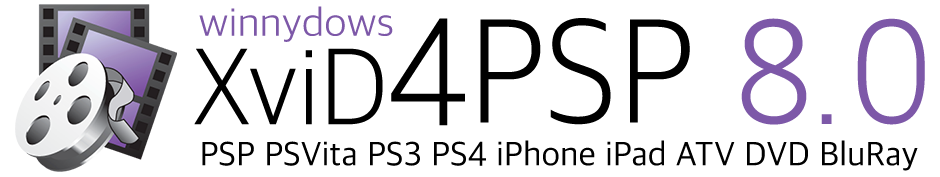


Hi.
Is there a way (like in v5.x) to easily select x264 (or x265) encoding, give the output file size you wish and let the encoder discover the bitrate that corresponds to that size? Checked MKV – x264 / x265 but i’m not so sure…
Codec settings rocks:
Hi. Yes, i’ve seen that but i cannot understand which setting takes precedence, the Bitrate one or the Size one. You cannot select one and disable the other or select something like “by size” in the Encoding mode, so which one is active? The encoder chooses the one that estimates that it produces the smaller size?
OK, i got it. You just have to multi-select and define it for all loaded files.
Type target size. Just try do it – it`s very simple.
Size encoding mode will be.
Hello,
First I’d like to say thank you for this great video conversion application. Tried many other but always came back to this one. It’s easy to use and works great.
I’m having problems with latest version. Tried converting some files to x264 and x265 and progress goes beyond 100%, text status updates are no longer updated but conversions is still working in background and video preview is still running.
I tried running previous 7.0.358 version but it always detects new version and cancel button closes the app. I had to disable my internet connection to prevent version checking.
Best regards,
Darko Matesic
Thanks. I’m working now on progress bug. Will be fixed in next build.
Fixed. Updated.
Hi MR.Winny team , could you add feature
1. Continue encode after restarting computer
2. Enable/disable generate thumbnail in file list or during encoding
3. I got weird interface in context menu when Im using windows 7 classic theme, could you do something about that?
Many thanks Winnydows team
Top menu not ported yet, will be, will be.
Thanks you very much
o yaeah when it asking us to update , when I answer cancel it always close the whole program , could you fix this behaviour ?
It’t not a bug. So answer – no.
Thanks Mr,Winnydows for the replay, for the second question , Im not addressing it as bug, but as little bit off behavior, if its in programming lang , how should I say it, if press cancel than go to main windows rather than exit else do update/download software. That’s what I mean.
Thanks
I know what you mean. It’s LIMITATION of free daily build.
Hello, I’d like to know how to burn subtitles with the new version of Xvid4PSP 7. At the moment I’ve only been able to add them as external but not to burn them as you could with version 5 of the software.
Is this not supported anymore?
Thank you.
Not supported yet. Will be.
There seems to be a request by at least one other user here, that i cannot understand why it’s missing and also cannot understand if there are any plans to implement it.
Adding several files for conversion. They may take hours to complete. At the middle of the process and after some of the files have been converted, the user decides to stop the process and close the PC. There is no way to save the list, so the next day he may reload it, see all files (or perhaps only the unprocessed) and continue the process. I’m not talking about continuing the file that was interrupted, let this file be restarted, no problem. I’m talking about loading (re-adding to the list) all the files that were previously added with all the conversion settings that were selected before closing the PC.
This would be very useful. Is something like that on the todo list?
Yep. Tasks saving in my close todo lines. Will be, will be.
Nice to hear. Thanks.
A little translation bug. Started conversion of a DVD and (by accident) selected one of the available subtitles. Noticed that in the conversion log (English), wherever “Subtitle: DVD_SUBTITLE” appeared, it was being followed by the language of the subtitle but this was in Russian instead of English.
Thanks.
Where? Post screenshot please.
Here they are. I merged 2 parts of the status log:
Also, the same thing (language of each subtitle in Russian) is shown in the tooltip that appears when i mouseover each file at the tasks list on the left of the window.
Also fixed.
Confirmed and fixed.
Nice. Thanks.
Codecs: Save file, in the folder…
In that textbox, there is a filename proposed by the program.
1. Click in it without selecting any part of the text, then press DEL key. The whole text is deleted instead of deleting only the character after the cursor. In general, this happens elsewhere (for instance in the Encoder screen, in the Bitrate and Size textboxes). It would be nice if something like CTRL+DEL was used to delete the contents of the textbox and let simple DEL work as usual.
2. If there is a really long path, longer what what fits in the textbox and this path contains a single space in the beginning (for instance “C:\My Documents\blah_blah\blah_blah\blah_blah\blah_blah\blah_blah”) then as soon as you click inside the textbox, the text after the space disappears (“C:\My” is the only thing shown).
Is it possible to save the projects.
Have happen many time program crash after edit items
I wish to able to click save and remember the information such as,
trim/crop/resolution/codec
so if I can edit my items, save during this many time incase crash happen
much like v.5?
Task saving will be.
Don`t know any crash cases. Make report – describe step be step your actions or better grab video how make crash (after settings and presets reset).
crash happen often when on trim video,
if I seek video or use curser left/right and continue seek use mouse often occurs crash
it have high possible to crash when use seeking the video clip.
I must also say the v7 today is so much better then 3-6 month ago
your progress is amazing 🙂 I love your video program so much…
I have good news. the program run very fast on ryzen 8 core 🙂 😉
Crash on seek? Strange – never get it. Did try make trim crash – can`t reproduce, even if random/mad click on skip buttons + mouse seek. May be on some file types ?
Thanks. Cluster engine will be much faster (than Simple) on Ryzen. But now engine unfinished and don`t recommend for use.
Stream engine is stable and may produce better results than Simple.
Now need fix progress bugs and will be added MT engine – will be faster than Stream engine.
Hello there;
Why does the filter choose automatically?
Filter? What kind of filter?
preview closed and filter vb… please
Framerate MUST be added ALWAYS. Its like navigation end point.
Delay filter must be auto added if any delay exist or you get desynced out.
Encoder MUST know what to encode.
А где скачать XviD4PSP 7.0.375 DAILY? Скачивается 374 версия.
Только что залил.
Спасиб.
2nd toolbar button (open) shows the “browse for folder” dialog. If you select a folder (with DVD contents), another dialog appears in which you can select the DVD chapters (Titles). In that dialog:
1. When different DVD folders with multiple titles are selected, each time a different (random) title is selected. It would be nice if in every case, the first title is selected.
2. An “Add all” or “Select all” button would be nice (“add all” would select all titles and close the dialog, “select all” would just select all of them without closing the dialog, whichever you think would be more useful).
Can’t reproduce problems with titles selection. Always added selected titles only. No any random action.
For select multiple titles shift or control keyboard button rocks.
Yes, it always adds selected titles, that’s not what i’m talking about. I’m saying that when the dialog opens, it selects one item by default and this item is not always the first in the list. Sometimes, it’s the third, sometimes it’s the fourth. It’s random. After it opens, i select the first item and then using shift, i select the last and everything is OK.
As far as the shift/control combination, yes, that’s what i’m using at the moment but when you want to add several dvds one after another, with several titles each, it would be very convenient if there was an “add all” or at least “select all” button. 🙂
Always selected largest title. In most of cases DVD have one title + tons of trash and never its first title.
Ah. OK, now it has some meaning. I thought is was random.
What you say stands true in case of movies. In case of TV series with multiple episodes on one DVD, it seems strange. Anyway, thanks for the explanation. I still think a “select all” button would be helpful.
Select all will be useless for most cases even for TV Shows. Simple example:
But auto selection titles with similar duration will be nice.
But will be use less too, many TV Shows DVD have all in one title + episode titles:
So manual selection the best for most cases, select all and select similar will work for some DVDs only.
Right… Even “select all with size greater than (or between) ” might also be useful in some cases but even that does not assure that the proper items will be selected…
Anyway, nice brainstorming but it indeed, no safe way to implement it…
привет! не могу понять почему при одинаковых настройках кодирования 5 кусков видео в XviD4PSP 7.0.375 DAILY на телике не все файлы воспроизводятся? как лучше для телика кодировать вообще ткни носом где прочитать если есть. Спасибо
Можно воспользоваться готовым пресетом МКВ BluRay 1080p. Или зайти в настройки пресета формата и создать свой пресет ограничив ряд параметров.
Having added several tasks in the task list, press “start” and after a while (2-3 tasks processed, press stop. Let’s say the first two items have been completed, the 3rd task was the one interrupted (when the stop key was pressed) and there are two more. If you press “tasks\remove completed”, it removes the first two processed tasks but it also removes the incomplete task that was interrupted when “stop” was pressed. It would be better if it removed only the first 2 tasks which were fully completed.
Read tooltips – nice thing. Its remove all button, not remove completed. Separation for tasks list will be, but now I have much more useful tasks in my todo.
No, i think you misunderstood me. I’m not talking about the “remove all” button but about the “remove completed” menu item. This does not only remove completed items but it also remove aborted items. It seems like a bug, it should remove only items that have truly been completed, right?
In my case, i pressed stop, so an item was stopped by me (not aborted by an error or something else) and then the “remove completed” menu entry removed all completed items and also this one i had manually stopped.
Ah top menu :). Ok, will fix it.
Versions 377 and 379 seem to take a longer time upon startup than previous versions, in step “make cleanup”. 379 may take up to 30″. I don’t know if that’s normal but is there a way to speed this up? Perhaps by manually cleaning some cache or something???
You can read loader messages and what loading phase take more lines. It’s WMI info or cleaning of volume cache. Probably you have a lot of volume snapshots files.
Yup, ok, found and cleared a bunch of peak files and it returned to a more normal state.
Also, recently when upgrading to a newer version (i.e. from 377 to 379), all my settings were lost (the “save files” path i had chosen, the default container and encoding method, the last folder i had opened files from, the filters i had checked, etc). In some older versions, they seemed to be preserved. Is this on purpose?
OK, there is a little different behavior than the one i described above. Upon startup, the default values are shown. As soon as i add a new file to process, some of my settings seem to be loaded (filters and “save files” path at least). What seems to have been lost is the default container and encoding method and the last folder from which i had added files from.
If i use the program and choose some different settings, they are remembered if i close and reopen the program. The first time i upgrade from a different version though, default values are used for last path i had added files from and the container/encoding method (they default to MP4).
Settings reseted when it’s need only.
после последнего обновления (сегодня утром) (версия 784), после того, как кидаешь запись в прогу, она либо вылетает сразу, либо кодирует до конца и вылетает (соответственно, если кидаешь пишущийся файл, он кодирует до того момента, до которого была сделана запись на момент добавления его в прогу – до 100% по шкале проги, а потом вылетает)… снова работать невозможно -_-
в логе ничего интересного:
———————————————————–
ENCODING STARTED 2017-05-25 12:04:38.033
———————————————————–
XviD4PSP 7.0.384 DAILY
Модель: H81M-S2PV
Процессор: Intel Core i5-4670 3.40GHz (3401MHz)
Ядра: Physical 4, Logical 4
Память: 8 GB 1600MHz
Видеокарта: Стандартный VGA графический адаптер 1024 MB
OpenGL: 4.5.13474 Compatibility Profile Context 22.19.165.1
Shaders: 4.50
OS: Windows 7 SP1 64-bit
Движок кодирования: Многопоточный
———————————————————–
Input file: EUROSPORT 2 HD 20170525_104234.ts
File: EUROSPORT 2 HD 20170525_104234.ts
Format: MPEGTS 1.05gb 13m 48s 984ms (20724)
Video: H264 1920x1080i 16:9 YUV420P L4.0 B3 R4 25.000
Audio: MP2 192kbps 2ch 16bit 48kHz Русский -944ms
Audio: MP2 192kbps 2ch 16bit 48kHz Английский -944ms
———————————————————–
Output file: EUROSPORT 2 HD 20170525_104234_encoded.mkv
Output folder: W:\1REC\00 dvbdream
Output format: MKV Default
———————————————————–
Видео:
Формат пикселя: YUV420P
Размер кадра: Не более чем 7680×4320
Соотношение сторон: Исходный аспект
Тип развёртки: Исходный интерлейс
Частота кадров: Исходная частота
———————————————————–
Аудио:
Формат семпла: Исходный формат
Частота дискретизации: Исходная частота
Раскладка каналов: Исходная раскладка
Каналы: Исходные каналы
Задержка: Авто
———————————————————–
Аудио:
Формат семпла: Исходный формат
Частота дискретизации: Исходная частота
Раскладка каналов: Исходная раскладка
Каналы: Исходные каналы
Задержка: Авто
———————————————————–
Видео: H264 1920x1080i 16:9 YUV420P L4.0 B3 R4 25.000
———————————————————–
Тип развёртки: TFF > Progressive (YADIF 2X)
Обрезка полей: 1920:1072:0:8 (16:9 > 1.791)
Размер кадра: 1920×1072 > 1280×720 (Lanczos3) (1.791 > 16:9)
Соотношение сторон: 16:9
Частота кадров: 50.000 CFR
———————————————————–
Кодек: H264 > X264 CRF 21.0 Fast with 5 threads
Stream timebase: 1 / 90000 > 1 / 1000
———————————————————–
b_annexb = 1.000000000000000
b_aud = 0.000000000000000
b_bluray_compat = 0.000000000000000
b_cabac = 1.000000000000000
b_chroma_me = 1.000000000000000
b_constrained_intra = 0.000000000000000
b_dct_decimate = 1.000000000000000
b_deblocking_filter = 1.000000000000000
b_fast_pskip = 1.000000000000000
b_mb_tree = 1.000000000000000
b_mixed_references = 1.000000000000000
b_open_gop = 0.000000000000000
b_pic_struct = 0.000000000000000
b_psy = 1.000000000000000
b_transform_8x8 = 1.000000000000000
b_weighted_bipred = 1.000000000000000
f_aq_strength = 1.000000000000000
f_complexity_blur = 20.000000000000000
f_ip_factor = 1.400000000000000
f_pb_factor = 1.300000000000000
f_psy_rd = 1.000000000000000
f_psy_trellis = 0.000000000000000
f_qblur = 0.500000000000000
f_qcompress = 0.600000000000000
f_rate_tolerance = 1.000000000000000
f_rf_constant = 23.000000000000000
f_vbv_buffer_init = 0.980000000000000
fastFirstPass = 1.000000000000000
i_aq_mode = 1.000000000000000
i_bframe = 3.000000000000000
i_bframe_adaptive = 1.000000000000000
i_bframe_bias = 0.000000000000000
i_bframe_pyramid = 2
i_cabac_init_idc = 0.000000000000000
i_chroma_qp_offset = 0.000000000000000
i_cqm_preset = 0.000000000000000
i_deblocking_filter_alphac0 = -7.000000000000000
i_deblocking_filter_beta = -7.000000000000000
i_direct_mv_pred = 1.000000000000000
i_frame_reference = 2.000000000000000
i_keyint_max = -1.000000000000000
i_keyint_min = -1.000000000000000
i_level_idc = 41.000000000000000
i_lookahead = 30.000000000000000
i_luma_deadzone[0] = 21.000000000000000
i_luma_deadzone[1] = 11.000000000000000
i_me_method = 1.000000000000000
i_me_range = -1.000000000000000
i_mv_range = -1.000000000000000
i_mv_range_thread = -1.000000000000000
i_nal_hrd = 0.000000000000000
i_noise_reduction = 0.000000000000000
i_qp_constant = 23.000000000000000
i_qp_max = 69.000000000000000
i_qp_min = 0.000000000000000
i_qp_step = 4.000000000000000
i_scenecut_threshold = 40.000000000000000
i_slice_count = 0.000000000000000
i_subpel_refine = 6.000000000000000
i_trellis = 1.000000000000000
i_vbv_buffer_size = 0.000000000000000
i_vbv_max_bitrate = 0.000000000000000
i_weighted_pred = 1.000000000000000
i_zones = 0.000000000000000
inter = 275.000000000000000
intra = 3.000000000000000
profile = High Profile
version = 6.000000000000000
———————————————————–
Аудио: MP2 192kbps 2ch 16bit 48kHz Русский
———————————————————–
Задержка: -944ms
———————————————————–
Кодек: MP2 > AC3 CBR 192kbps
Stream timebase: 1 / 90000 > 1 / 1000
———————————————————–
Аудио: MP2 192kbps 2ch 16bit 48kHz Английский
———————————————————–
Задержка: -944ms
———————————————————–
Кодек: MP2 > AC3 CBR 192kbps
Stream timebase: 1 / 90000 > 1 / 1000
———————————————————–
Encoding in progress…
———————————————————–
x264 info: using SAR=1/1
x264 info: using cpu capabilities: MMX2 SSE2Fast SSSE3 SSE4.2 AVX FMA3 BMI2 AVX2
x264 info: profile High, level 4.1
x264 info: core 150 r2833M df79067
x264 info: options: cabac=1 ref=2 deblock=1:-2:-2 analyse=0x3:0x113 me=hex subme=6 psy=1 psy_rd=1.00:0.00 mixed_ref=1 me_range=16 chroma_me=1 trellis=1 8x8dct=1 cqm=0 deadzone=21,11 fast_pskip=1 chroma_qp_offset=0 threads=5 lookahead_threads=0 sliced_threads=0 nr=0 decimate=1 interlaced=0 bluray_compat=0 constrained_intra=0 bframes=3 b_pyramid=2 b_adapt=1 b_bias=0 direct=1 weightb=1 open_gop=0 weightp=1 keyint=500 keyint_min=50 scenecut=40 intra_refresh=0 rc_lookahead=30 rc=crf mbtree=1 crf=21.0 qcomp=0.60 qpmin=0 qpmax=69 qpstep=4 ip_ratio=1.40 aq=1:1.00
h264: SPS unavailable in decode_picture_timing
h264: non-existing PPS 0 referenced
h264: SPS unavailable in decode_picture_timing
h264: non-existing PPS 0 referenced
h264: decode_slice_header error
h264: no frame!
h264: SPS unavailable in decode_picture_timing
h264: non-existing PPS 0 referenced
h264: SPS unavailable in decode_picture_timing
h264: non-existing PPS 0 referenced
h264: decode_slice_header error
h264: no frame!
h264: SPS unavailable in decode_picture_timing
h264: non-existing PPS 0 referenced
h264: SPS unavailable in decode_picture_timing
h264: non-existing PPS 0 referenced
h264: decode_slice_header error
h264: no frame!
h264: mmco: unref short failure
h264: mmco: unref short failure
h264: number of reference frames (0+5) exceeds max (4; probably corrupt input), discarding one
h264: mmco: unref short failure
h264: mmco: unref short failure
h264: mmco: unref short failure
h264: mmco: unref short failure
h264: mmco: unref short failure
h264: number of reference frames (0+5) exceeds max (4; probably corrupt input), discarding one
h264: mmco: unref short failure
h264: mmco: unref short failure
h264: mmco: unref short failure
кстати, про лог. нельзя ли как-то вот эту ненужную информацию не выводить: “h264: mmco: unref short failure” и подобные им, чтобы как в старые добрые времена в логи были отражены только ошибки кодирования – “на такой то секунде записи затык”, “на такой то секунде устранен аудио разрыв”, а то иногда эта писанина ненужная разрастается просто до гигантских объемов..
Проблемы с фильтрами будут поправлены в сегодняшнем обновлении.
С логом давно уже ничего не менялось – по умолчанию пишутся только критичные ошибки (если вы сами не поменяли это в настройках).
посмотрел. в настройках “режим сообщений”: “ошибки”.. и все равно много ненужной информации от кодека выводится в лог…
Подобные сообщения только на повреждённых файлах и в логе они были и будут всегда.
Hi.
I have been gettiing this error message (see attached screen shot) to most of my conversion attempts since the previous daily. Was hoping the current daily would fix it. But no.
Any advice would be greatful. I love this program as it is the only one I have found with video passthru. Most of my work is just converting the audio to play on my home theatre.
Thanx for a great program. Keep up the good work.
Try clear volume cache. If doesn’t help upload source file.
How do I clear the Volume cache.
How do I upload a source file. I assume you mean a video file that wont process.
Eye button for scanners options.
Upload as you wish. Cloud services or old upload rocks. Don’t forget post link to uploaded file.
This is the readout after a fail
ENCODING STARTED 2017-06-05 05:21:05.666
———————————————————–
XviD4PSP 7.0.389 DAILY
Model: To be filled by O.E.M.
Processor: AMD FX-8350 Eight-Core (4000MHz)
Cores: Physical 4, Logical 8
Memory: 16 GB 933MHz DDR3
Graphic adapter: NVIDIA GeForce GTX 660
OpenGL: 4.5.0 NVIDIA 382.05
Shaders: 4.50 NVIDIA
OS: Windows 10 64-bit
Encoding engine: Multithreaded
———————————————————–
Input file: izombie.s03e09.1080p.web.dl.6ch.hevc.x265.rmteam.mkv
File: izombie.s03e09.1080p.web.dl.6ch.hevc.x265.rmteam.mkv
Format: MATROSKA,WEBM 531.44mb 42m 15s 638ms (60794)
Title: iZombie S03E09 – RMTeam, RMZ.cr
Video: HEVC 1912x1072p 1.784 YUV420P L12.0 B4 R1 23.976
Audio: AAC-LC 384kbps 6ch 32bit 48kHz English iZombie.S03E09.1080p.WEB-DL.DD5.1.H264-RARBG 64.9% -42ms
Subtitle: ASS English
———————————————————–
Output file: izombie.s03e09.1080p.web.dl.6ch.hevc.x265.rmteam_new.mkv
Output folder: D:\Video WorkSpace\TV\Processing
Output format: MKV Default
———————————————————–
Video:
Pixel format: YUV420P
Resolution: Not more than 7680×4320
Aspect: Source aspect
Interlace: Source interlace
Framerate: Source rate
———————————————————–
Audio:
Sample format: Source format
Samplerate: Source rate
Channels layout: Source layout
Channels: Source channels
Delay: Auto
———————————————————–
Video: HEVC 1912x1072p 1.784 YUV420P L12.0 B4 R1 23.976
———————————————————–
Framerate: 23.976
———————————————————–
Codec: HEVC > COPY Smart
———————————————————–
Audio: AAC-LC 384kbps 6ch 32bit 48kHz English iZombie.S03E09.1080p.WEB-DL.DD5.1.H264-RARBG 64.9%
———————————————————–
Delay: -42ms
Volume: 64.9% > 100.0% (1.54)
———————————————————–
Codec: AAC-LC > AC3 CBR 384kbps
———————————————————–
Encoding in progress…
———————————————————–
in: Changing frame properties on the fly is not supported.
———————————————————–
Completed video stream at index: 0
———————————————————–
Read: 138 packets.
Filtered: 68 packets.
Written: 0 packets.
———————————————————–
Completed audio stream at index: 1
———————————————————–
Read: 269 packets.
Decoded: 68 packets.
Written: 0 packets.
———————————————————–
Last video 0 position: 0.000s
Last audio 1 position: 0.000s
———————————————————–
ENCODING ENDED WITH ERROR 2017-06-05 05:21:06.291
———————————————————–
Can’t push frame to filtergraph
———————————————————–
Encoding time: 110ms
Maximum memory usage: 202 mb
———————————————————–
Encoded file: D:\Video WorkSpace\TV\Processing\izombie.s03e09.1080p.web.dl.6ch.hevc.x265.rmteam_new.mkv
the file is here
https://drive.google.com/open?id=0B1z5IN4Pu8zTbFhhbkJoRjNTUzQ
Confirmed, will be fixed in next build.
Excellent. Thanx. Love ya work…..
Hi,
Thanks for your work. I like xvid4psp. Will there be another complete build like XviD4PSP_5.10.346.0?
As for the new build, I think there may be a bug when joining files. I have the error Can’t write packet: AUDIO: PTS and so on.
Thanks again. Cheers.
Do you mean will be 7.0 use AviSynth? Already can do it, if you create script be hands and use same bits build than AviSynth 32 = XviD4PSP 32, etc.
Join bug in 7.0.389 ? Post log.
Here is log:
———————————————————–
ENCODING STARTED 2017-06-07 09:16:33.291
———————————————————–
XviD4PSP 7.0.389 DAILY
Model: GG056AA-ABA a6157c
Processor: Intel Core 2 4400 2.00GHz (2000MHz)
Cores: Physical 2, Logical 2
Memory: 4 GB 667MHz
Graphic adapter: Intel 82945G Express 256 MB
OpenGL: 1.4.0 – Build 7.14.10.1461
Shaders:
OS: Windows 7 SP2 32-bit
Encoding engine: Multithreaded
———————————————————–
Input file: TVBO2017-05-22.rmvb
File: TVBO2017-05-22.rmvb
Format: RM 1.10gb 1h 53m 32s (34699)
Artist: NOW
Audio: AAC-LC (raac) 128kbps 2ch 32bit 44.1kHz 57.5%
Video: RV40 1125kbps 852x480p 1.775 YUV420P B3 R1 25.000
———————————————————–
01. 00:00:00.000 TVBO2017-05-22 (23m 7s 960ms)
02. 00:23:07.960 TVBO2017-05-23 (22m 34s 440ms)
03. 00:45:42.400 TVBO2017-05-24 (22m 37s 79ms)
04. 01:08:19.479 TVBO2017-05-25 (22m 30s 922ms)
05. 01:30:50.402 TVBO2017-05-26 (22m 41s 662ms)
———————————————————–
Output file: TVBO2017-05-22_encoded.mp4
Output folder: C:\Users\Desktop
Output format: MP4 Apple TV 1
———————————————————–
Video:
Pixel format: YUV420P
Resolution: Not more than 1280×720
Aspect: Source aspect
Interlace: Progressive
Framerate: Source rate
———————————————————–
Audio:
Sample format: Source format
Samplerate: Source rate
Channels layout: Source layout
Channels: Mono-Stereo
Delay: Auto
———————————————————–
Video: RV40 1125kbps 852x480p 1.775 YUV420P B3 R1 25.000
———————————————————–
Framerate: 25.000 CFR (1000/1 > 25/1)
———————————————————–
Codec: RV40 > X264 CRF 21.0 HQ with 3 threads
Codec timebase: 1 / 1000 > 1 / 25
Stream timebase: 1 / 1000 > 1 / 12800
———————————————————–
b_annexb = 1
b_aud = 0
b_bluray_compat = 0
b_cabac = 0
b_chroma_me = 1
b_constrained_intra = 0
b_dct_decimate = 1
b_deblocking_filter = 1
b_fast_pskip = 1
b_mb_tree = 1
b_mixed_references = 1
b_open_gop = 0
b_pic_struct = 0
b_psy = 1
b_transform_8x8 = 0
b_weighted_bipred = 1
f_aq_strength = 1.0000000
f_complexity_blur = 20.0000000
f_ip_factor = 1.4000000
f_pb_factor = 1.3000000
f_psy_rd = 1.0000000
f_psy_trellis = 0.2000000
f_qblur = 0.5000000
f_qcompress = 0.6000000
f_rate_tolerance = 1.0000000
f_rf_constant = 23.0000000
f_vbv_buffer_init = 0.9800000
fastFirstPass = 1
i_aq_mode = 1
i_bframe = 0
i_bframe_adaptive = 2
i_bframe_bias = 0
i_bframe_pyramid = 0
i_cabac_init_idc = 0
i_chroma_qp_offset = 0
i_cqm_preset = 0
i_deblocking_filter_alphac0 = -7
i_deblocking_filter_beta = -7
i_direct_mv_pred = 3
i_frame_reference = 3
i_keyint_max = -1
i_keyint_min = -1
i_level_idc = 30
i_lookahead = 40
i_luma_deadzone[0] = 21
i_luma_deadzone[1] = 11
i_me_method = 1
i_me_range = -1
i_mv_range = -1
i_mv_range_thread = -1
i_nal_hrd = 0
i_noise_reduction = 0
i_qp_constant = 23
i_qp_max = 69
i_qp_min = 0
i_qp_step = 4
i_scenecut_threshold = 40
i_slice_count = 0
i_subpel_refine = 7
i_trellis = 1
i_vbv_buffer_size = 3500
i_vbv_max_bitrate = 4900
i_weighted_pred = 0
i_zones = 0
inter = 4294967295
intra = 3
profile = Baseline Profile
———————————————————–
Audio: AAC-LC (raac) 128kbps 2ch 32bit 44.1kHz 57.5%
———————————————————–
Sample format: Float Planar > 16-bit
Volume: 57.5% > 100.0% (1.74)
———————————————————–
Codec: AAC-LC > AAC CBR 128kbps LC with 3 threads
Stream timebase: 1 / 1000 > 1 / 44100
———————————————————–
profile = Low Complexity Profile
———————————————————–
Encoding in progress…
———————————————————–
x264 info: using SAR=1/1
x264 info: using cpu capabilities: MMX2 SSE2Fast SSSE3 Cache64 SlowShuffle
x264 info: profile Constrained Baseline, level 3.0
x264 info: core 150 r2833M df79067
x264 info: options: cabac=0 ref=3 deblock=1:0:0 analyse=0x3:0xffffffff me=hex subme=7 psy=1 psy_rd=1.00:0.20 mixed_ref=1 me_range=16 chroma_me=1 trellis=1 8x8dct=0 cqm=0 deadzone=21,11 fast_pskip=1 chroma_qp_offset=0 threads=3 lookahead_threads=0 sliced_threads=0 nr=0 decimate=1 interlaced=0 bluray_compat=0 constrained_intra=0 bframes=0 weightp=0 keyint=250 keyint_min=25 scenecut=40 intra_refresh=0 rc_lookahead=40 rc=crf mbtree=1 crf=21.0 qcomp=0.60 qpmin=0 qpmax=69 qpstep=4 vbv_maxrate=4900 vbv_bufsize=3500 crf_max=30.0 nal_hrd=none filler=0 ip_ratio=1.40 aq=1:1.00
rm: Invalid stream index 2 for index at pos 220784412
———————————————————–
Can’t decode video frame at position 0.000s
———————————————————–
x264 info: frame I:248 Avg QP:18.89 size: 58368
x264 info: frame P:34451 Avg QP:22.31 size: 8322
x264 info: mb I I16..4: 19.0% 0.0% 81.0%
x264 info: mb P I16..4: 3.1% 0.0% 2.6% P16..4: 42.9% 12.1% 5.2% 0.7% 0.2% skip:33.3%
x264 info: coded y,uvDC,uvAC intra: 43.6% 65.3% 28.8% inter: 19.2% 26.7% 2.9%
x264 info: i16 v,h,dc,p: 35% 29% 14% 22%
x264 info: i4 v,h,dc,ddl,ddr,vr,hd,vl,hu: 23% 29% 15% 5% 6% 5% 7% 5% 5%
x264 info: i8c dc,h,v,p: 47% 29% 17% 7%
x264 info: ref P L0: 75.7% 15.8% 8.6%
x264 info: kb/s:1735.93
———————————————————–
I frames: 248 frames, size = 58371 / 14476013, quants = 26 / 26.00 / 26
P frames: 34451 frames, size = 8321 / 286700335, quants = 23 / 25.98 / 31
N frames: 34699 frames, size = 8679 / 301176348, bitrate = 1735kbps
———————————————————–
Join video stream at position: 1387.960s
Join audio stream at position: 1387.485s +474ms
———————————————————–
x264 info: using SAR=1/1
x264 info: using cpu capabilities: MMX2 SSE2Fast SSSE3 Cache64 SlowShuffle
x264 info: profile Constrained Baseline, level 3.0
x264 info: core 150 r2833M df79067
x264 info: options: cabac=0 ref=3 deblock=1:0:0 analyse=0x3:0xffffffff me=hex subme=7 psy=1 psy_rd=1.00:0.20 mixed_ref=1 me_range=16 chroma_me=1 trellis=1 8x8dct=0 cqm=0 deadzone=21,11 fast_pskip=1 chroma_qp_offset=0 threads=3 lookahead_threads=0 sliced_threads=0 nr=0 decimate=1 interlaced=0 bluray_compat=0 constrained_intra=0 bframes=0 weightp=0 keyint=250 keyint_min=25 scenecut=40 intra_refresh=0 rc_lookahead=40 rc=crf mbtree=1 crf=21.0 qcomp=0.60 qpmin=0 qpmax=69 qpstep=4 vbv_maxrate=4900 vbv_bufsize=3500 crf_max=30.0 nal_hrd=none filler=0 ip_ratio=1.40 aq=1:1.00
rm: Invalid stream index 2 for index at pos 254139537
mp4: Application provided invalid, non monotonically increasing dts to muxer in stream 1: 61188096 >= 61188096
x264 info: frame I:1 Avg QP:19.14 size: 13818
x264 info: frame P:5 Avg QP:20.82 size: 30219
x264 info: mb I I16..4: 50.5% 0.0% 49.5%
x264 info: mb P I16..4: 24.2% 0.0% 63.0% P16..4: 5.9% 2.9% 0.7% 0.1% 0.0% skip: 3.1%
x264 info: coded y,uvDC,uvAC intra: 58.9% 60.4% 36.5% inter: 37.0% 48.4% 9.4%
x264 info: i16 v,h,dc,p: 43% 30% 13% 14%
x264 info: i4 v,h,dc,ddl,ddr,vr,hd,vl,hu: 33% 20% 15% 7% 5% 7% 3% 8% 3%
x264 info: i8c dc,h,v,p: 50% 23% 22% 5%
x264 info: ref P L0: 91.8% 6.0% 2.2%
x264 info: kb/s:5497.13
———————————————————–
I frames: 1 frames, size = 14516 / 14516, quants = 128 / nan / -1
P frames: 5 frames, size = 30219 / 151096, quants = 26 / 26.20 / 27
N frames: 6 frames, size = 27602 / 165612, bitrate = 5520kbps
———————————————————–
Completed video stream at index: 0
———————————————————–
Read: 34593 packets.
Decoded: 34333 packets.
Filtered: 34780 packets.
Encoded: 34705 packets.
Written: 34699 packets.
———————————————————–
Framerate filter dup 448 video frames.
———————————————————–
Completed audio stream at index: 1
———————————————————–
Read: 60350 packets.
Decoded: 60350 packets.
Filtered: 60351 packets.
Encoded: 60352 packets.
Written: 59756 packets.
———————————————————–
Last video 0 position: 1387.960s
Last audio 1 position: 1387.508s
———————————————————–
Average video 38767740 bitrate: 1736kbps
Average audio 38767740 bitrate: 129kbps
———————————————————–
ENCODING ENDED WITH ERROR 2017-06-07 10:05:08.378
———————————————————–
Can’t write packet: AUDIO: PTS: 1387485170 DTS: 1387485170 POS: 1387.485s FRAME: 0 FILE: 1
———————————————————–
Encoding time: 48m 34s 989ms
Maximum memory usage: 333 mb
Out file size: 322.96mb (308.00MiB)
———————————————————–
Encoded file: C:\Users\Desktop\TVBO2017-05-22_encoded.mp4
————————————-
I thought my files are corrupted but joined using XviD4PSP_5.10.346.0 and joining was fine. Files are not corrupted.
Thanks.
Also, tested converting single file is okay. Conversion with other joined files still makes error. So I think think this is a join bug in 7.0.389 — previous build joining had no error.
Thank you for new build but there is still same error when joining files.
Regards.
My files don`t reproduce problems with join. Upload 2 source files.
Problem could be joinging RMVB (Real Media) files.
Here are links to 2 files I failed to join:
https://depositfiles.com/files/b3cyn826h
https://depositfiles.com/files/unwgdt29g
Thanks.
Spam services still alive ? Clouds please.
Sorry, no cloud.
I’ve been using XviD4PSP 64 for quite sometime and love the app.
That said … my encoding framerate has dropped by half or more since the last build.
I have a Pentium E5700 cpu … and encode H264.
Thanks much
Went to open the program today (V7.0.391)and got the message “Test period of this build ended. Please update to a newer version. So I go to the site and there is no newer version…tried downloading it anyway and still get the same message…any idea what’s going on guys ?
Lol … me too … I was just about to setup some overnight encoding (even at reduced speeds it still a great app) .
Just wait till the new version release. Many changes/fixes so It will take quite time.
Can we atleast get a version of 70391 with the timer removed so we can still use it.
New build !!!! Yahoooooo !!!! LOL…Thanks guys !!!!!
Why does the program itself break the end of the video? Why is the video duration of 54 minutes being 51 minutes after the end? How can i fix it? I want to hide the preview window
Just updated to 7.0.397.
I cannot do anything. Crashes with a Visual C++ runtime error the instant i press the add file button.
I have rebooted several times and it still wont run.
Already fixed, update on the way.